Apify Promo Code

Save 25% For The First Month For Any Plan

Activate Your Free Trial $5 Free Credit

Get Business Yearly Plan and Save Up to 10% Off at Apify

Get Monthly Starter Plan At Just $39
About This Store
Do you want to save money when buying something from Apify? That’s a smart idea! Apify is a tool that helps people collect information from websites. Big companies and small businesses use it to save time. But using Apify can cost money.
The good news is that you can use something called a coupon code to get a lower price. This means you pay less for the same service. In this guide, you will learn step by step how to use an Apify coupon code. You’ll also learn what to do if the code doesn’t work and get answers to common questions.
Steps to Apply an Apify Promo Code
Here is a simple guide you can follow to use your coupon code and get a discount:
Step 1: Find a Coupon Code
First, look for an Apify coupon code or discount deal mentioned above. You can find these on this page. When you see a deal you like, click the button that says “Show Coupon” or “Get Deal.” This will open the Apify website in a new tab so you can begin your purchase.
Step 2: Copy the Code
If there’s a code, copy it. If it’s just a deal, the discount will be added for you automatically. Then, go to the official Apify website to continue the sign-up and checkout steps.
Step 3: Choose What You Want to Buy
On the Apify website, look at the plans and services they offer. When you find one you like, click the “Buy Now” button.
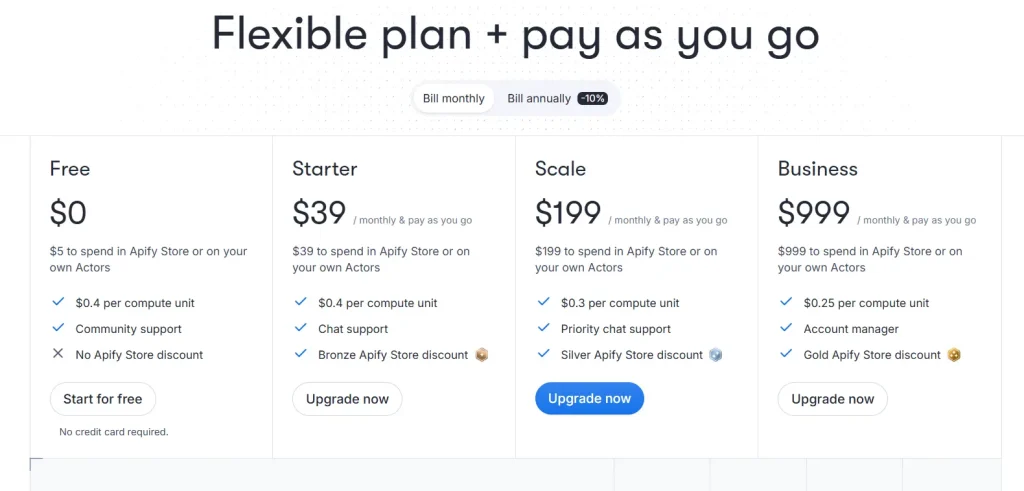
Step 4: Sign Up or Log In
If you are new to Apify, you will need to sign up using your email address. If you already have an account, just log in.
Step 5: Go to the Dashboard
Once you are logged in, go to your dashboard. This is where you can manage your account.
Step 6: Go to Billing
On the dashboard, find the Billing section. In the Billing section, find Subscription and click the “Upgrade” button.
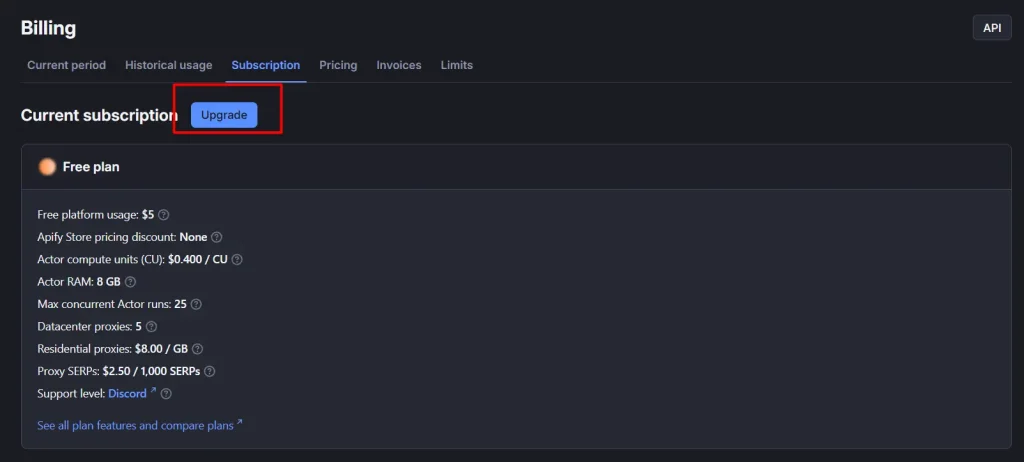
Step 7: Enter the Promo Code
After clicking upgrade, you will see a box on the right side. This box is for your promo code. Paste your code into the box and click Save. If the code is correct, you will see a discount right away.
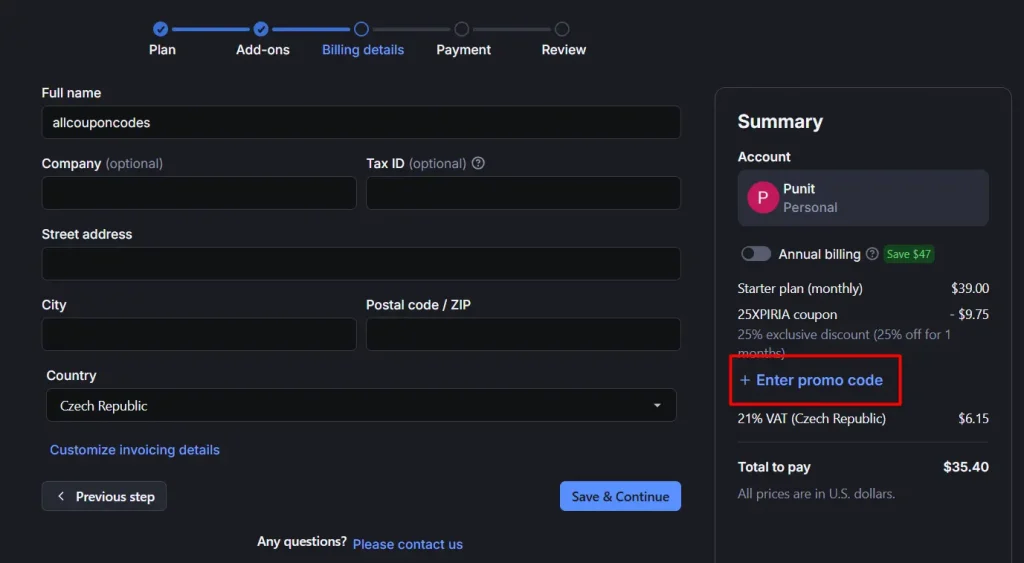
Step 8: Fill Out Your Billing Info
Now enter your billing information. This includes your name, email, and payment details like a credit card.
Step 9: Complete Your Payment
Check all the details one last time. If everything looks good, click to complete the payment. You have now used your coupon code and saved money!
What to Do When a Promo Code Doesn’t Work
Sometimes the coupon code doesn’t work. That can be annoying, but don’t worry. Here are some easy things you can try:
- Check the Code Again:- Make sure you typed or pasted the code correctly. Don’t add spaces by mistake.
- See If the Code Is Expired:- Some codes only work for a short time. If it’s too old, it may not work anymore.
- Use Only One Code:- Apify lets you use only one code at a time. If you already used the code before, it won’t work again.
- Use the Right Plan:- Some codes only work with paid plans like Starter or Scale. They don’t work with the free plan.
- Still Not Working?:- If nothing works, try a new coupon from our website or contact Apify support for help.
Frequently Asked Questions (FAQ)
Q1: Where can I find an Apify coupon code?
You can find Apify promo codes on our website. We update them often so you always get the latest ones.
Q2: Can I use more than one coupon at a time?
No. Apify allows only one coupon code per order.
Q3: Can I use the code on any plan?
Most coupon codes work with paid plans only. They don’t work with the free plan or marketplace tools.
Q4: Do I need an account to use the code?
Yes. You need to sign up or log in to your Apify account to apply a coupon code.
Q5: Is there a free version of Apify?
Yes. Apify offers a Free plan where you can test some tools before upgrading.





